Components directory
The components directory contains your Vue.js Components. Components are what makes up the different parts of your page and can be reused and imported into your pages, layouts and even other components.
Fetching Data
To access asynchronous data from an API in your components you can use Nuxt fetch() .
By checking $fetchState.pending, we can show a message when data is waiting to be loaded. We can also check $fetchState.error and show an error message if there is an error fetching the data. When using fetch(), we must declare the appropriate properties in data(). The data that comes from the fetch can then be assigned to these properties.
<template>
<div>
<p v-if="$fetchState.pending">Loading....</p>
<p v-else-if="$fetchState.error">Error while fetching mountains</p>
<ul v-else>
<li v-for="(mountain, index) in mountains" :key="index">
{{ mountain.title }}
</li>
</ul>
</div>
</template>
<script>
export default {
data() {
return {
mountains: []
}
},
async fetch() {
this.mountains = await fetch(
'https://api.nuxtjs.dev/mountains'
).then(res => res.json())
}
}
</script>
Components Discovery
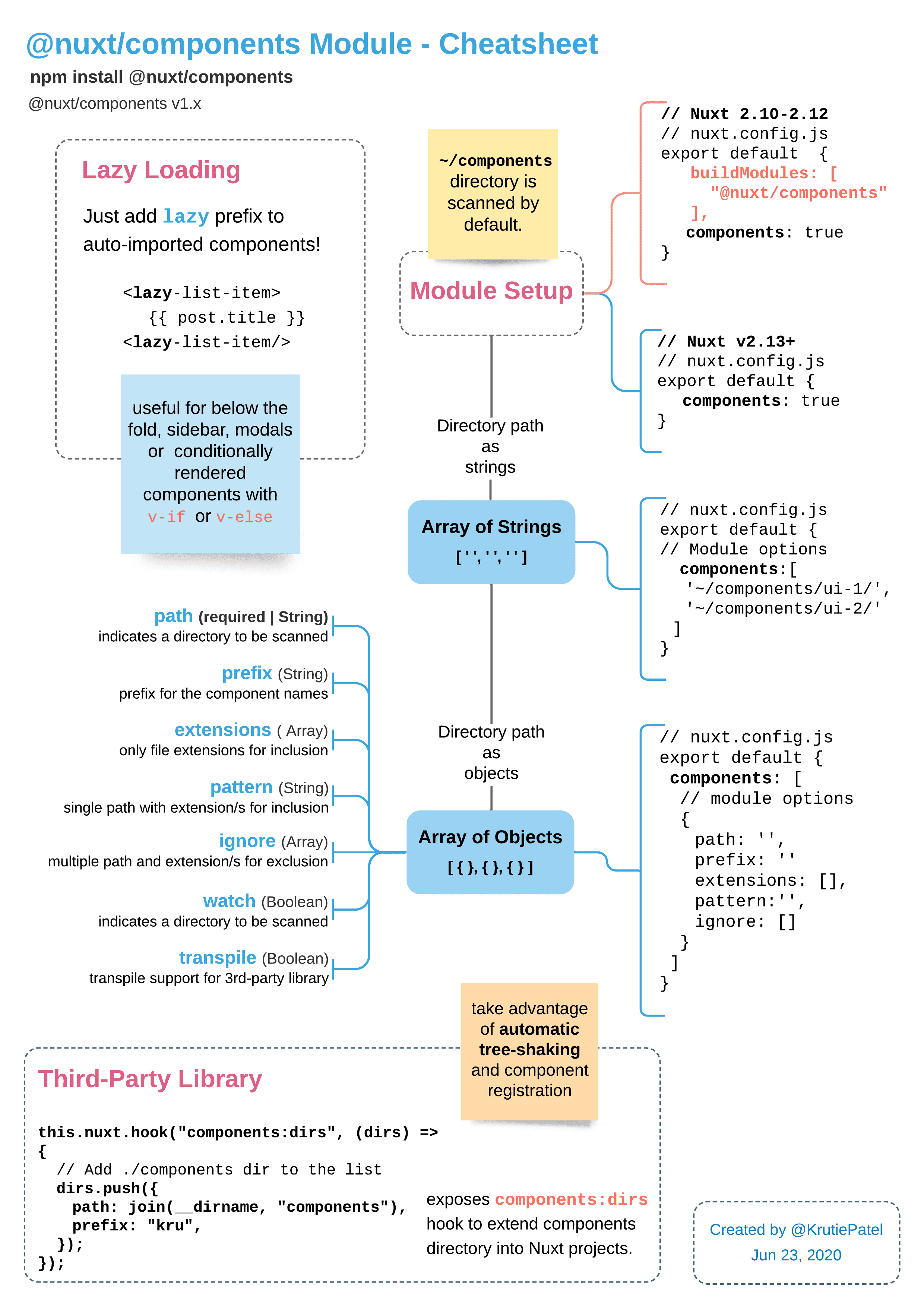
Starting from v2.13, Nuxt can auto-import the components you use. To activate this feature, set components: true in your configuration:
export default {
components: true
}
Any components in the ~/components directory can then be used throughout your pages, layouts (and other components) without needing to explicitly import them.
| components/
--| TheHeader.vue
--| TheFooter.vue
<template>
<div>
<TheHeader />
<Nuxt />
<TheFooter />
</div>
</template>
Dynamic Imports
To dynamically import a component, also known as lazy loading a component, all you need to do is add the Lazy prefix in your templates.
<template>
<div>
<TheHeader />
<Nuxt />
<LazyTheFooter />
</div>
</template>
Using the lazy prefix you can also dynamically import a component when an event is triggered.
<template>
<div>
<h1>Mountains</h1>
<LazyMountainsList v-if="show" />
<button v-if="!show" @click="show = true">Show List</button>
</div>
</template>
<script>
export default {
data() {
return {
show: false
}
}
}
</script>
Nested Directories
If you have components in nested directories such as:
components/
base/
foo/
CustomButton.vue
The component name will be based on its own path directory and filename. Therefore, the component will be:
<BaseFooCustomButton />
If we want to use it as <CustomButton /> while keeping the directory structure, we can add the directory of CustomButton.vue into nuxt.config.js.
components: {
dirs: [
'~/components',
'~/components/base/foo'
]
}
And now we can use <CustomButton /> instead of <BaseFooCustomButton />.
<CustomButton />
 Clément Ollivier
Clément Ollivier
 Daniel Roe
Daniel Roe
 Alex Hirzel
Alex Hirzel
 Ajeet Chaulagain
Ajeet Chaulagain
 René Eschke
René Eschke
 Sébastien Chopin
Sébastien Chopin
 Nico Devs
Nico Devs
 Muhammad
Muhammad
 Nazaré da Piedade
Nazaré da Piedade
 Naoki Hamada
Naoki Hamada
 Tom
Tom
 Yann Aufray
Yann Aufray
 Anthony Chu
Anthony Chu
 Nuzhat Minhaz
Nuzhat Minhaz
 Lucas Portet
Lucas Portet
 Richard Schloss
Richard Schloss
 Xanzhu
Xanzhu
 bpy
bpy
 Antony Konstantinidis
Antony Konstantinidis
 Hibariya
Hibariya
 Jose Seabra
Jose Seabra
 Eze
Eze
 Florian LEFEBVRE
Florian LEFEBVRE
 Lucas
Lucas
 Julien SEIXAS
Julien SEIXAS
 Hugo
Hugo
 Sylvain Marroufin
Sylvain Marroufin
 Spencer Cooley
Spencer Cooley
 Piotr Zatorski
Piotr Zatorski
 Vladimir Semenov
Vladimir Semenov
 Harry Allen
Harry Allen
 kazuya kawaguchi
kazuya kawaguchi
 Unai Mengual
Unai Mengual
 Hyunseung Lee
Hyunseung Lee
 Alexandre Chopin
Alexandre Chopin
 pooya parsa
pooya parsa
 Nick Medrano
Nick Medrano
 Mosaab Emam
Mosaab Emam
 Iljs Путлер Капут
Iljs Путлер Капут
 Heitor Ramon Ribeiro
Heitor Ramon Ribeiro
 Nero
Nero
 Yoon Han
Yoon Han
 Ikko Ashimine
Ikko Ashimine
 FamCodings
FamCodings
 Ayouli
Ayouli
 F. Hinkelmann
F. Hinkelmann
 felipesuri
felipesuri
 Christophe Carvalho Vilas-Boas
Christophe Carvalho Vilas-Boas
 Leoš Literák
Leoš Literák
 Trizotti
Trizotti
 Marcello Bachechi
Marcello Bachechi
 Rodolphe
Rodolphe
 Thomas Underwood
Thomas Underwood
 Shek Evgeniy
Shek Evgeniy
 Lukasz Formela
Lukasz Formela
 Hugo Torzuoli
Hugo Torzuoli